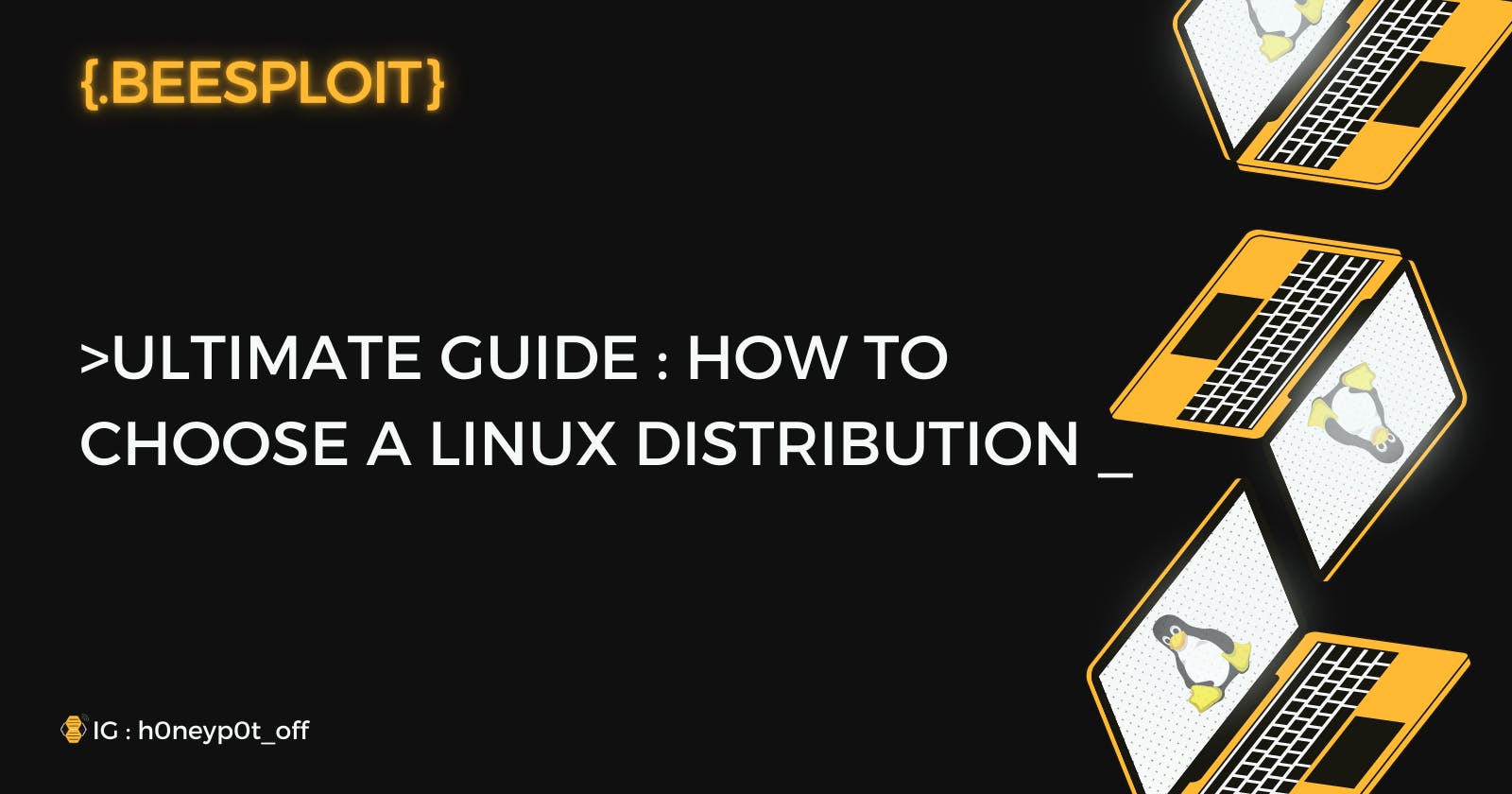Linux is in my opinion the best alternative to Windows (boooooo macOS), it's suitable for most of the use cases. With tons and tons of Linux distributions, it can be overwhelming to find the perfect Linux distro and to do so, there is few things to consider. In this guide, I will only cover the Linux clients and not the Linux servers.
What Is A Linux Distribution ?
A Linux distribution is like a "version" of Linux. The notion of Linux distro is a little bit abstract and confusing for beginners due the fact that macOS and Windows don't come under a distribution. A Linux distro is made of few things (in a non exhaustive list).
The Linux kernel
A kernel is the "heart" of an OS, every operating system have a kernel. Basically, it's a program that allows the CPU, the memory, your keyboard, your mouse and all of the other pieces of hardware to interact with the applications and vice versa.
The Init System
This is the first program that the kernel run. This program will run as a deamon (a background process) until the system shut down. The init process permit a verification of all the devices used by the system. The most used one is Systemd.
GNU Shell Utilities
This is the terminal interface and commands like cp, ls, cat, cd, find etc.. All of these commands are basic commands to interact with a Linux system through a terminal.
The Desktop Environment
To be simple a desktop environment is the look (the icons, the menus, the windows, the folders, the toolbar, the fonts, the themes..) of a distro, it's the graphical behavior of it. There are many DEs but 90% of the cases, you will stick to GNOME, KDE or XFCE. The best part of it is that you can install any DE you want on your system.
GNOME (the one I use)
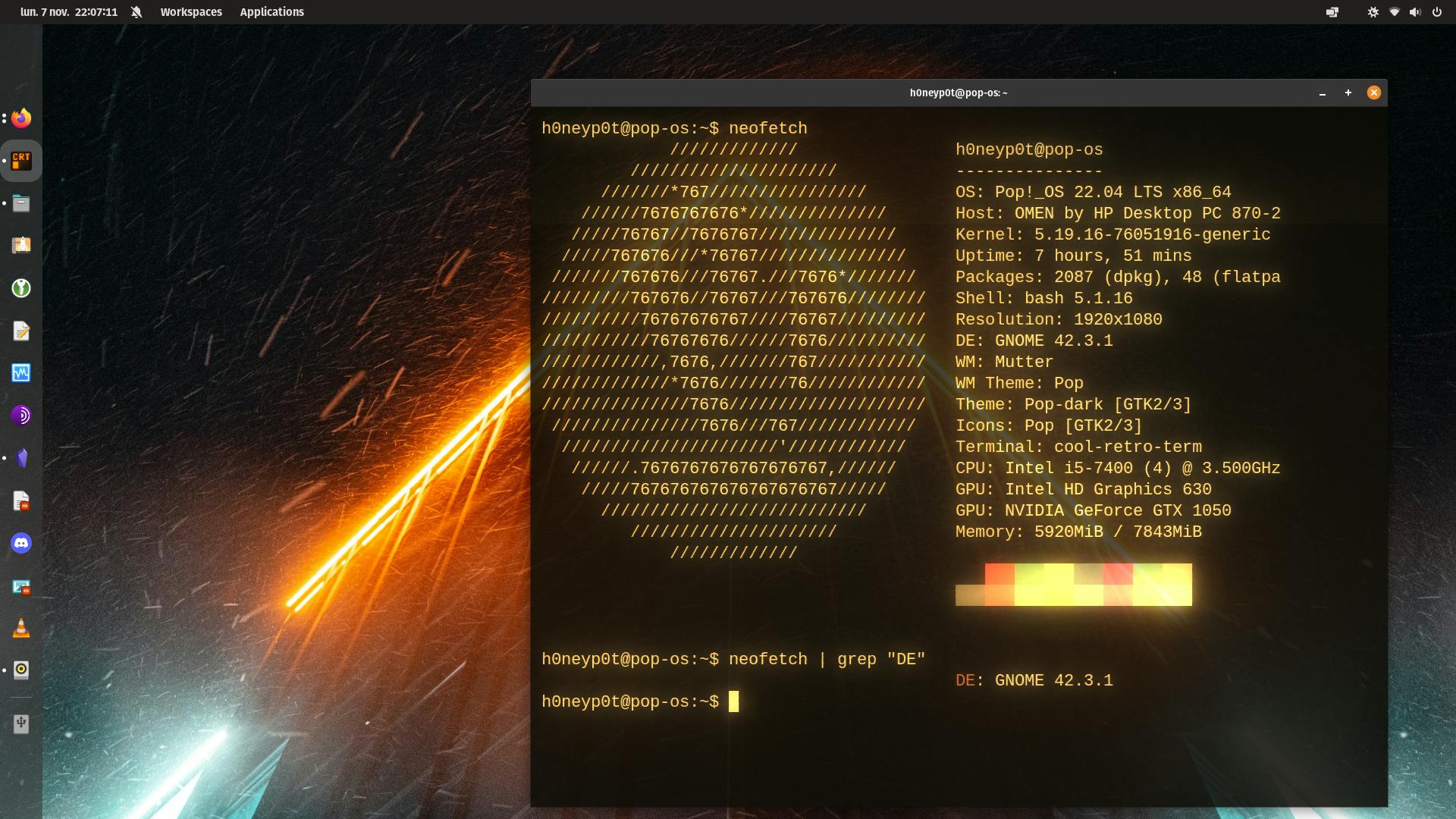 Gnome is very simple, what you see is what you get. There is no "hidden" complexity. This is not the most customizable DE even if you can add some extensions to tweak it a bit.
Gnome is very simple, what you see is what you get. There is no "hidden" complexity. This is not the most customizable DE even if you can add some extensions to tweak it a bit.
KDE
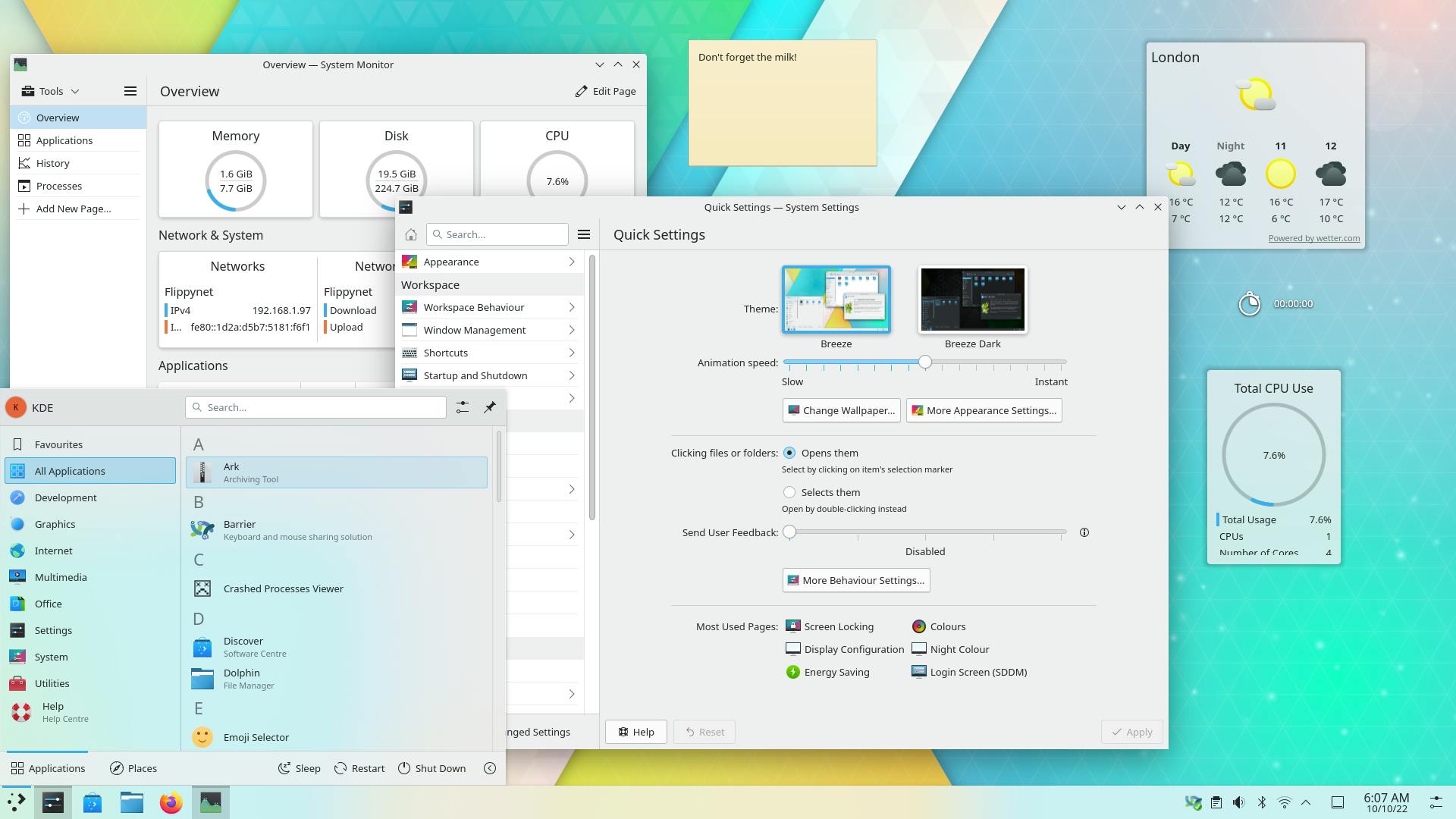 If you are a Windows user, it might be the desktop environment that you will love. It's highly tweakable and comes with a bunch of cool software like KDEnlive, a powerful editing program created by the KDE Community.
If you are a Windows user, it might be the desktop environment that you will love. It's highly tweakable and comes with a bunch of cool software like KDEnlive, a powerful editing program created by the KDE Community.
XFCE
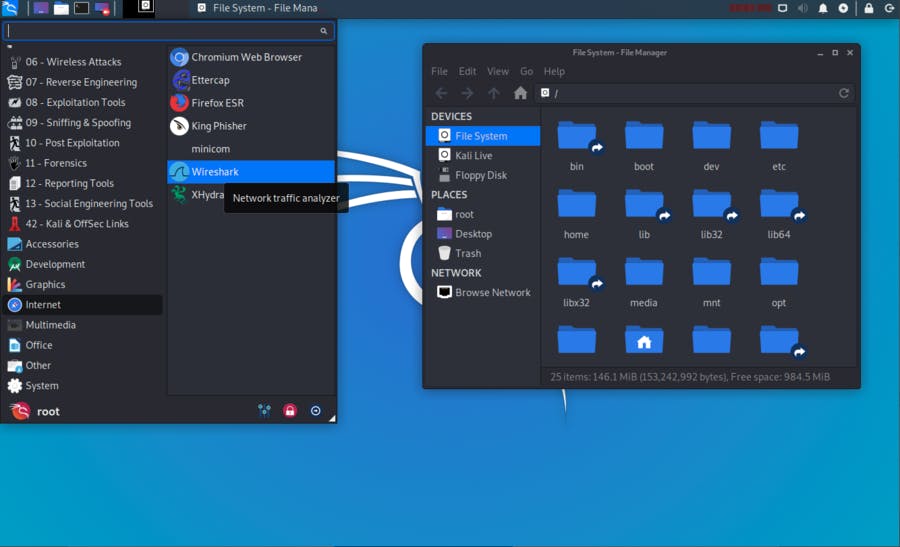 A lightweight desktop environment, it aims to be low on system resources and fast. If you have a pretty old computer, it could be your DE of choice.
A lightweight desktop environment, it aims to be low on system resources and fast. If you have a pretty old computer, it could be your DE of choice.
The Package Manager
This is how a distribution install a program, the major ones are :
- APT (Advanced Package Manager), used by Debian based distros
apt install [program] - DNF/YUM
dnf install [program] - Pacman, used by Arch Linux based distros
pacman -S [program]
The Major Linux Distributions
There are a lot of Linux distros, but most of these are based on a "big" distribution. There is an example : Elementary OS is based on Ubuntu, Ubuntu is based on Debian.
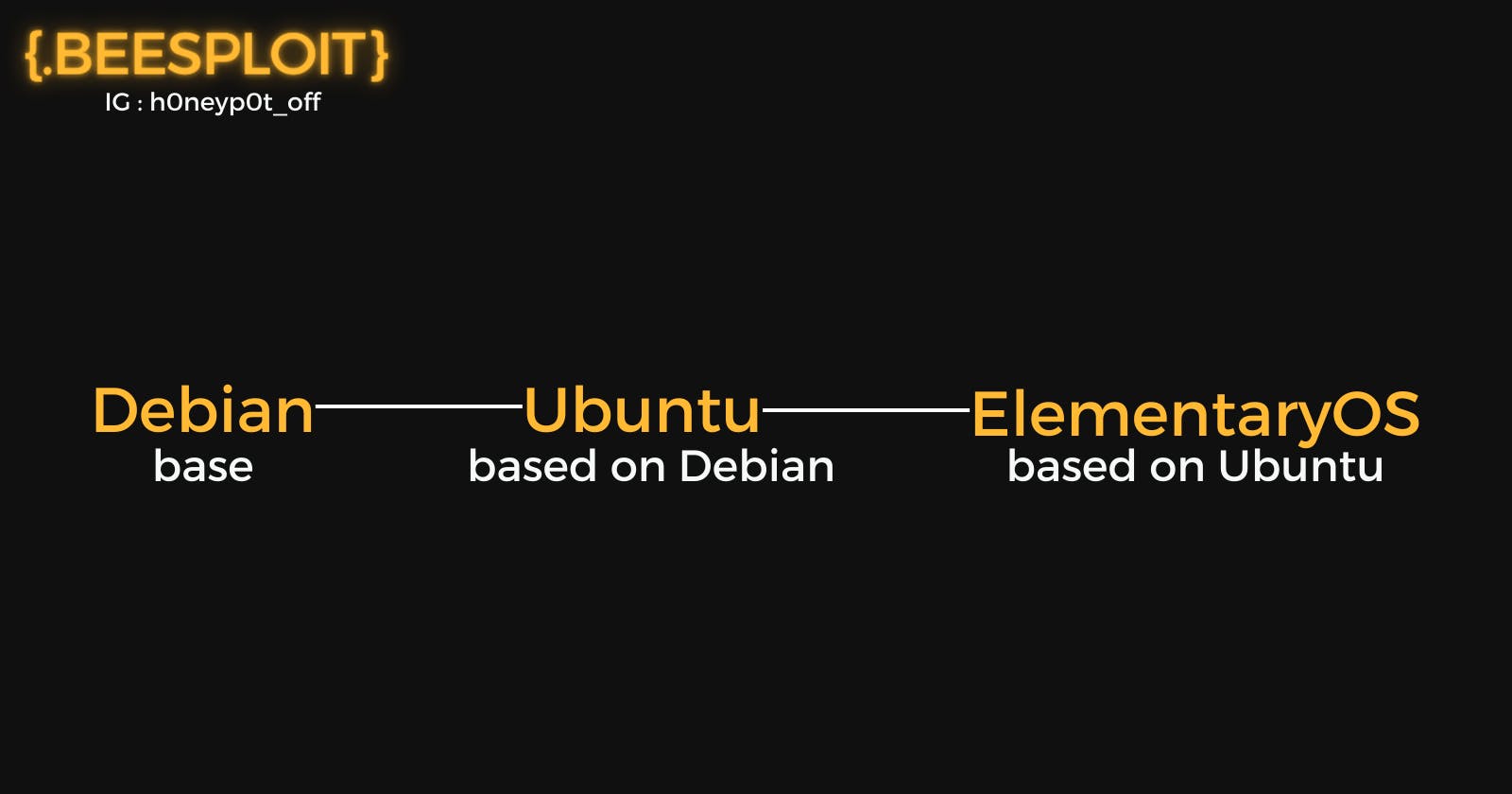
There is no "best" Linux distribution, there is only a distro that suit your needs and your tastes.
There is another example to understand the concept of distribution :
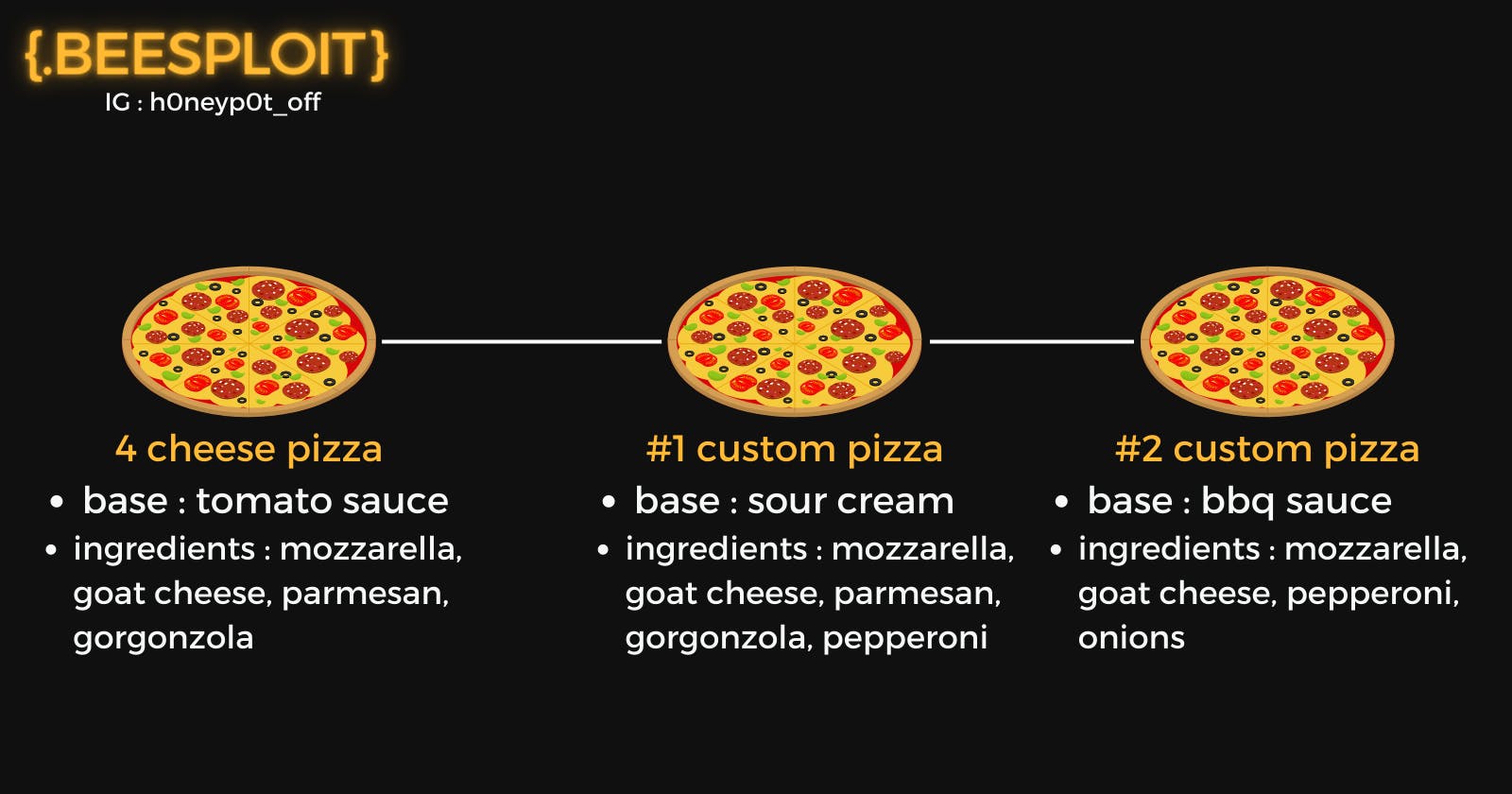
The 3 Biggest Distributions To Know About
Most of Linux distros that you will pick are based on these 3 or come from one of these "families".
Debian
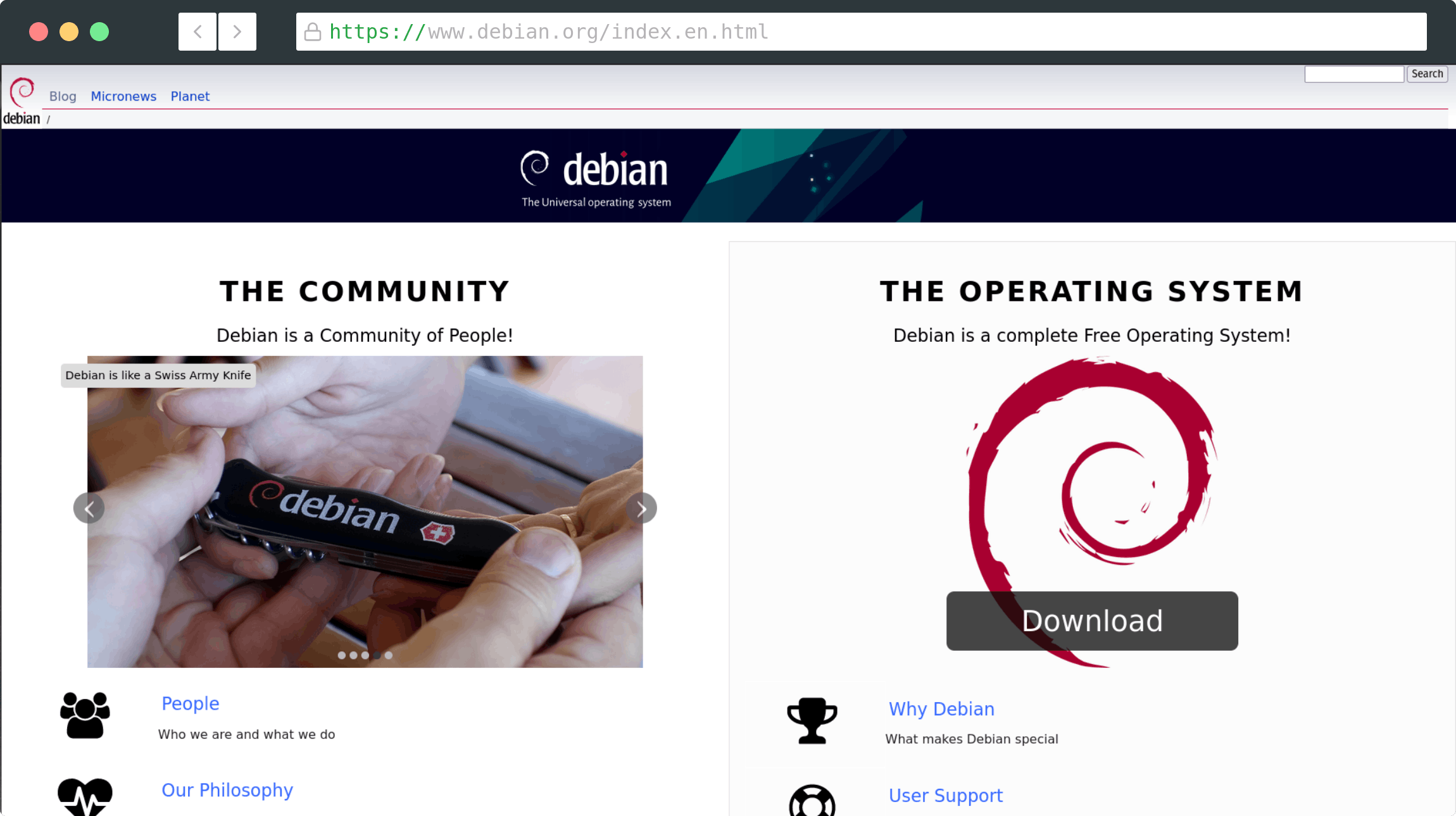 This one of the oldest distribution still maintained today ! I personally love it and a lot of distros are based on this (Ubuntu, Deepin, ZorinOS...).
If you want stability, a Debian based distribution (or Debian itself) might be your pick.
This one of the oldest distribution still maintained today ! I personally love it and a lot of distros are based on this (Ubuntu, Deepin, ZorinOS...).
If you want stability, a Debian based distribution (or Debian itself) might be your pick.
Arch Linux
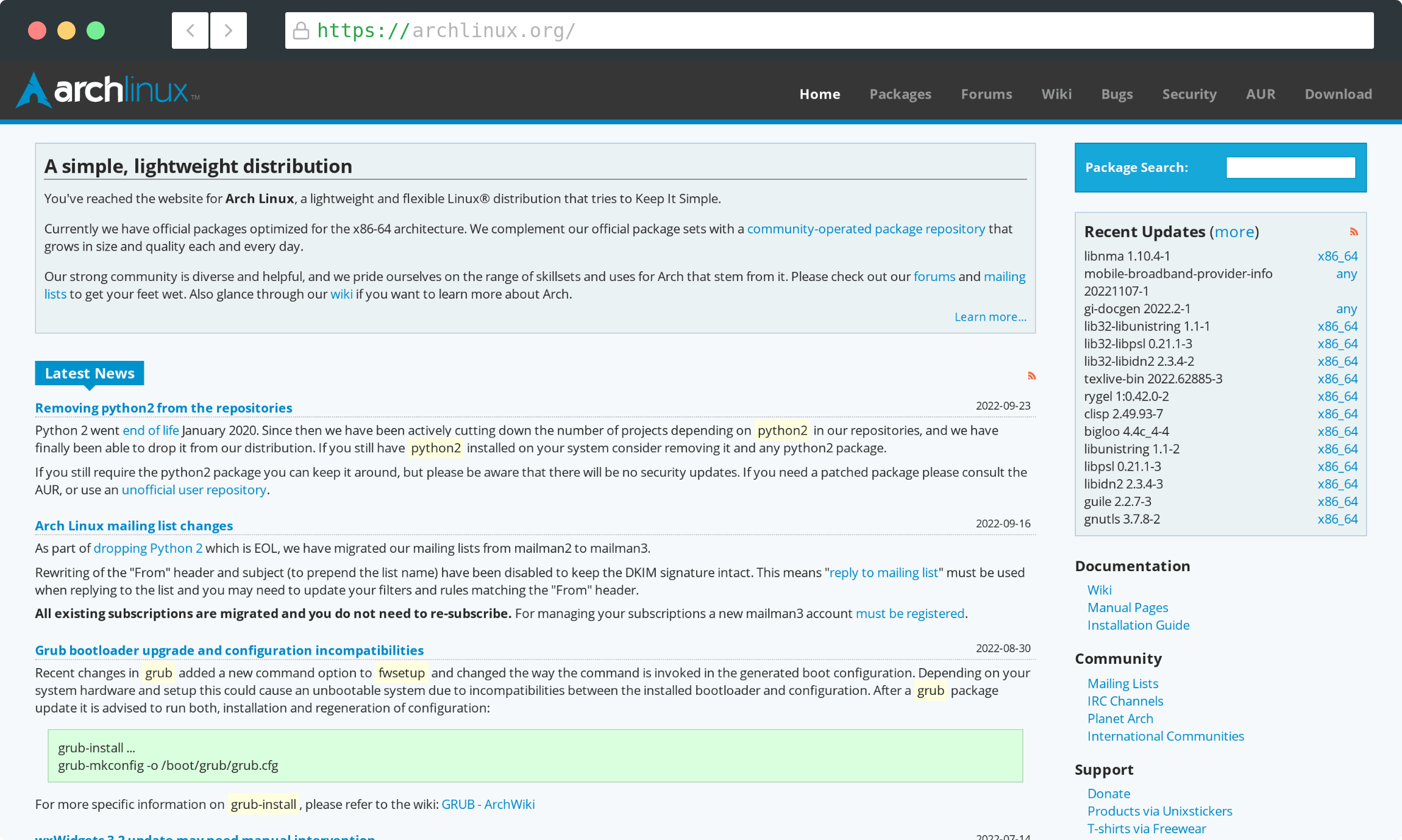 Arch Linux based distributions are not the easiest to handle as a beginner. This distribution might be your pick if you want to customize everything.
Arch Linux based distributions are not the easiest to handle as a beginner. This distribution might be your pick if you want to customize everything.
Fedora
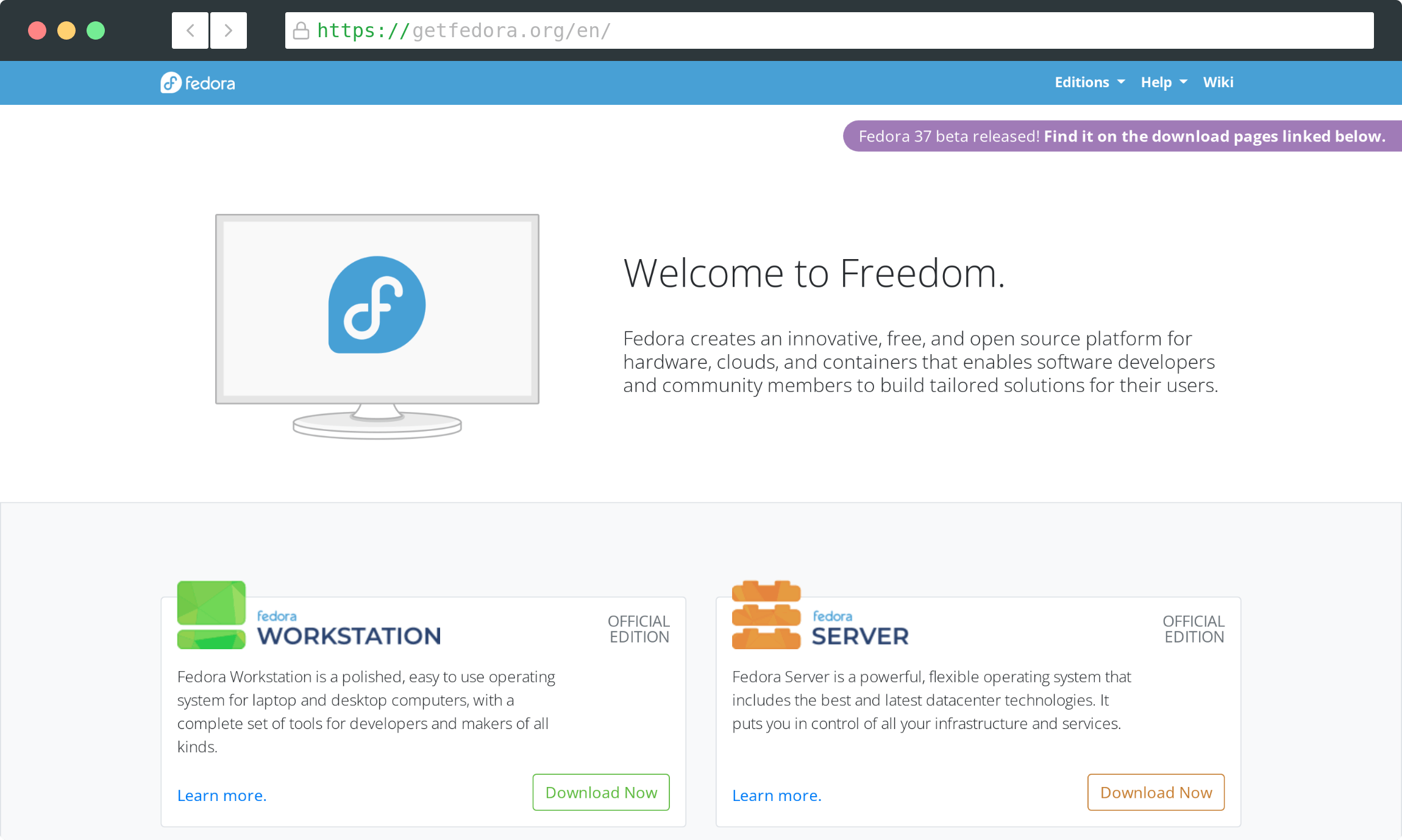 Fedora is the opposite of Debian. It's more on the "bleeding edge", which mean that Fedora always get the latest software update, implying the possible bugs your system may encounter.
Fedora is the opposite of Debian. It's more on the "bleeding edge", which mean that Fedora always get the latest software update, implying the possible bugs your system may encounter.
More Resources
To learn more about the various Linux distributions, I recommend :
Distrowatch
This long timeline of the Linux distributions
To make your own search ;)
Thanks for reading, I hope you will find this guide useful.
h0neyp0t